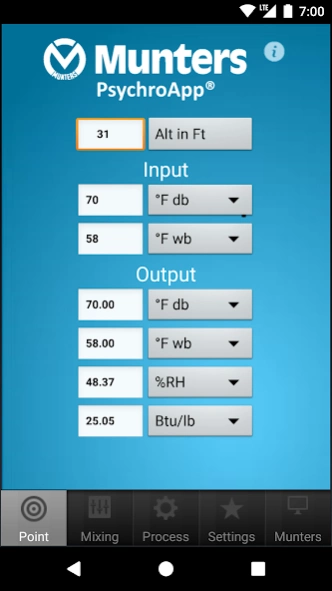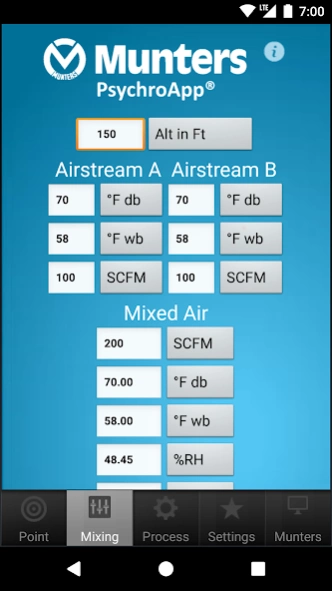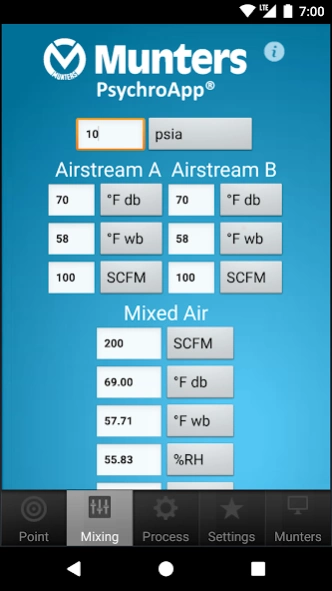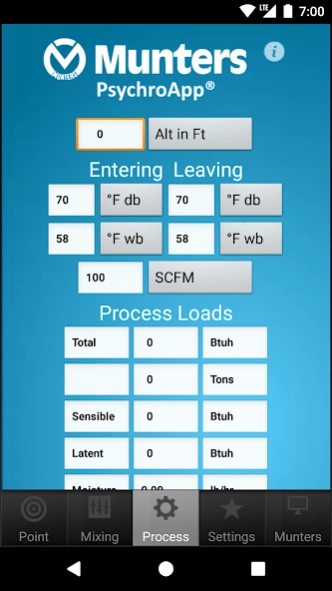Munters PsychroApp 1.2
Free Version
Publisher Description
Munters PsychroApp - Munters PsychroApp™ is a handy psychrometric calculation tool for Android.
Munters PsychroApp™ is the quick and easy psychrometric calculation tool for making accurate calculations of the thermodynamic properties of moist air.
Calculate the total, sensible, latent and moisture loads of any process more accurately than using psychrometric charts.
Munters PsychroApp™ provides quick and easy access to calculations such as dew point, grams per kg and grains per pound. Simply enter the temperature and relative humidity and Munters PsychroApp™ will output the corresponding dew point or grams per kg/grains per pound, giving you the insight you need for your job.
Munters PsychroApp™ uses ASHRAE equations and is the simple effective tool from a leader in energy efficient air treatment.
- English language imperial and SI units
- Mixing and process screens
- Drybulb range -80°F to 400°F/-62°C to 200°C
- Dewpoint range -80°F to 200°F/-62°C to 93°C
The input and output values for PsychroApp™ can be set to different units providing an easy means to make conversions.
Numeric inputs are entered via a numeric keypad.
Air and Water Vapour Properties in PsychroApp™
Psychrometric
°Fdb / °Cdb - Dry Bulb Temperature
°Fwb / °Cwb - Wet Bulb Temperature
%RH - Relative Humidity
Btu/lb / kJ/kg - Enthalpy
°Fdp / °Cdp - Dew Point Temperature
gr/lb / g/kg - Humidity Ratio
ft≥/lb - m≥/kg - Specific Volume
in Hg VP / mm Hg VP - Vapour Pressure
lb/ft³ / kg/m³ - Density
PPMw - Parts Per Million by weight
PPMv - Parts Per Million by volume
gr/ft³ / g/m³ - Absolute Humidity
Pressure
Alt in Ft / m - Altitude (elevation)
psia / kPa - Absolute Pressure
PsychroApp™ is registered software from Munters - the leading energy efficient air treatment company.
About Munters PsychroApp
Munters PsychroApp is a free app for Android published in the PIMS & Calendars list of apps, part of Business.
The company that develops Munters PsychroApp is Munters AB. The latest version released by its developer is 1.2.
To install Munters PsychroApp on your Android device, just click the green Continue To App button above to start the installation process. The app is listed on our website since 2017-11-22 and was downloaded 24 times. We have already checked if the download link is safe, however for your own protection we recommend that you scan the downloaded app with your antivirus. Your antivirus may detect the Munters PsychroApp as malware as malware if the download link to linric.psyhroapp is broken.
How to install Munters PsychroApp on your Android device:
- Click on the Continue To App button on our website. This will redirect you to Google Play.
- Once the Munters PsychroApp is shown in the Google Play listing of your Android device, you can start its download and installation. Tap on the Install button located below the search bar and to the right of the app icon.
- A pop-up window with the permissions required by Munters PsychroApp will be shown. Click on Accept to continue the process.
- Munters PsychroApp will be downloaded onto your device, displaying a progress. Once the download completes, the installation will start and you'll get a notification after the installation is finished.